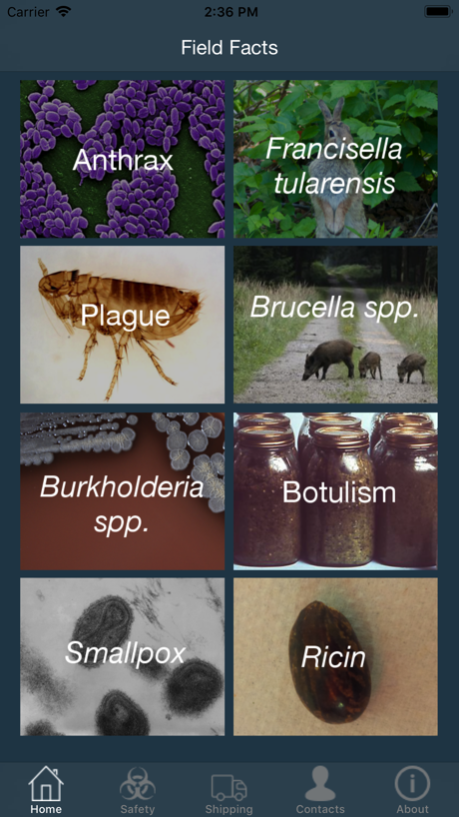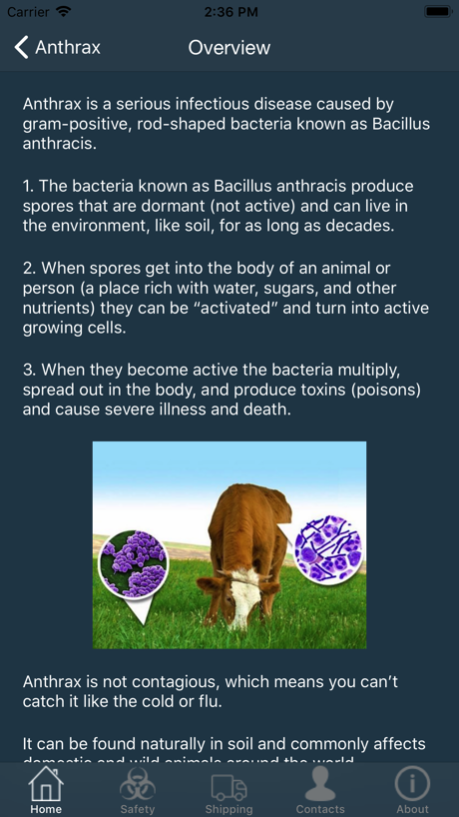Field Facts 1.0
Continue to app
Free Version
Publisher Description
Field Facts puts key details about eight biological agents in the hands of first-responders. Protect yourself and make informed decisions in minutes, not hours.
Field Facts gives first-responders crucial information to use in the first few moments and hours of a response to a potential bioterrorism incident. Access descriptions of safety measures and protective clothing to protect yourself from exposure. Learn how to recognize signs and symptoms of disease associated with eight potential bioterrorism agents. And find additional expert help quickly with the contact details for the Centers for Disease Control and Prevention’s Emergency Operations Center, FBI Field Offices, and state public health laboratories.
The biological agents covered are:
• Ricin
• Botulism toxin
• Bacillus anthracis (anthrax)
• Yersinia pestis ( plague)
• Francisella tularensis (tularemia, also known as rabbit-fever)
• Brucella (brucellosis)
• Smallpox virus
• Burkholderia (melioidosis and glanders)
Dec 18, 2017
Version 1.0
This app has been updated by Apple to display the Apple Watch app icon.
About Field Facts
Field Facts is a free app for iOS published in the Health & Nutrition list of apps, part of Home & Hobby.
The company that develops Field Facts is Centers For Disease Control and Prevention. The latest version released by its developer is 1.0.
To install Field Facts on your iOS device, just click the green Continue To App button above to start the installation process. The app is listed on our website since 2017-12-18 and was downloaded 2 times. We have already checked if the download link is safe, however for your own protection we recommend that you scan the downloaded app with your antivirus. Your antivirus may detect the Field Facts as malware if the download link is broken.
How to install Field Facts on your iOS device:
- Click on the Continue To App button on our website. This will redirect you to the App Store.
- Once the Field Facts is shown in the iTunes listing of your iOS device, you can start its download and installation. Tap on the GET button to the right of the app to start downloading it.
- If you are not logged-in the iOS appstore app, you'll be prompted for your your Apple ID and/or password.
- After Field Facts is downloaded, you'll see an INSTALL button to the right. Tap on it to start the actual installation of the iOS app.
- Once installation is finished you can tap on the OPEN button to start it. Its icon will also be added to your device home screen.